Percentage Increase Calculate
The Percentage Increase Calculator calculates the increasing differences from one value to another value in terms of % Percentage. You have to enter two values one is starting value and another is the final value to find an increasing percentage
How to Calculate Percentage Increase
Subtract final value minus starting value · Divide that amount by the absolute value of the starting value
The percentage Increase Formula is
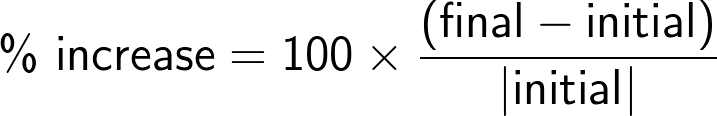
Percent increase = [(new value – original value)/original value] * 100
- Final Value minus starting value
- Divide that absolute amount value by the starting value
- Multiply the given value by 100 to get a percent increase
- It will find a positive or negative value if the result is positive then its percentage Increase otherwise its percentage decrease
Example Problem: Percentage Increase
Last year your favorite shirt cost $36 per pair. This year they cost $45 per pair. What is the percentage increase in the price of this shirt from last year to this year?
Percentage Increase = [ (Final Value – Starting Value) / |Starting Value| ] × 100
45 – 36 = 9
9 / 36 = 0.25
0.25 × 100 = 25%
So the price of your favorite shirt increased by 25% from last year to this year.